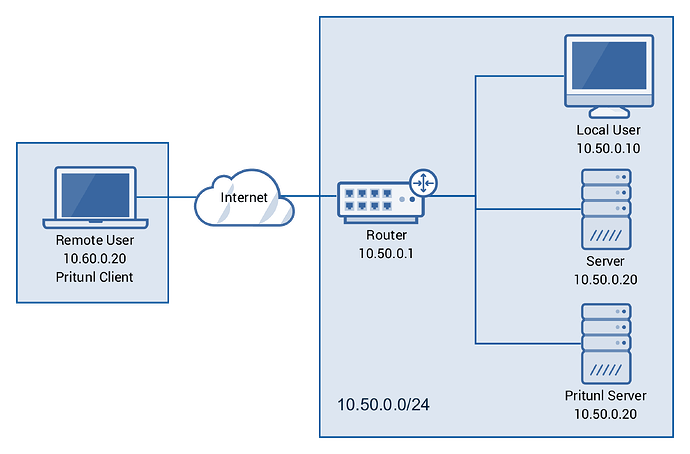"In my setup, akin to the diagram provided, upon connecting to the Pritunl VPN, I’m assigned an IP from the pool. However, since my Pritunl Server is installed behind a NAT or Router, accessing any server logs the Pritunl private IP. I want to have the VPN client’s IP shown instead of the NATted IP in such scenarios.
Please suggest some solutions or configurations.