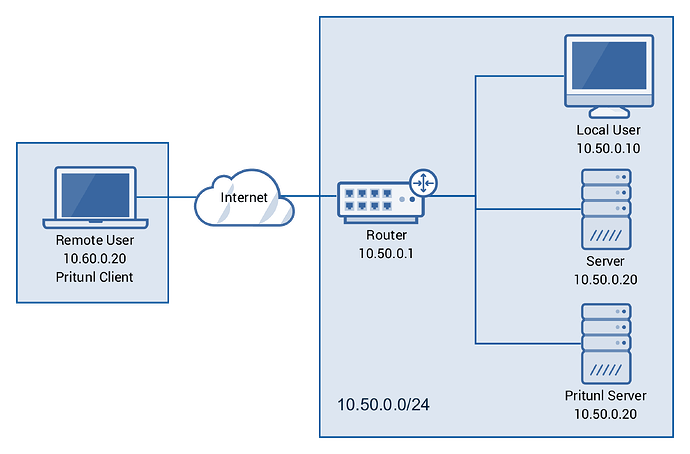Hi I have trouble with pritunl VPN on bridge mode.
Server not start with error ERROR Failed to find bridged network interface
OS: Debian 11
Log:
[vpn][2023-04-27 15:49:31,038][ERROR] Failed to find bridged network interface
network = “192.168.238.0/24”
[vpn][2023-04-27 15:49:31,132][ERROR] Server error occurred while running
Traceback (most recent call last):
File “/usr/lib/pritunl/lib/python3.9/site-packages/pritunl/server/instance.py”, line 1528, in _run_thread
self.bridge_start()
File “/usr/lib/pritunl/lib/python3.9/site-packages/pritunl/server/instance.py”, line 467, in bridge_start
self.bridge_interface, self.host_interface_data = add_interface(
File “/usr/lib/pritunl/lib/python3.9/site-packages/pritunl/server/bridge.py”, line 253, in add_interface
bridge = Bridge(network)
File “/usr/lib/pritunl/lib/python3.9/site-packages/pritunl/server/bridge.py”, line 22, in init
raise BridgeLookupError(
pritunl.exceptions.BridgeLookupError: Failed to find bridged network interface