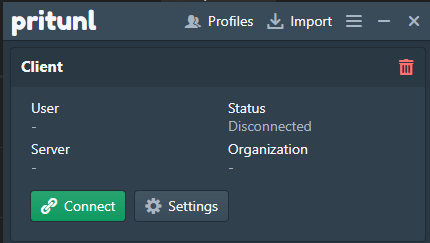I’m currently using two different OpenVPN clients on my PC.
Pritunl to connect to our corporate Pritunl Server, and OpenVPN to connect to a client’s SSL VPN Server.
I’d like to use the Pritunl Client only, as it makes the most sense. But when I import the ovpn profile for the 3rd party account, the User and Server information are empty, and “settings” does not offer a way to update/modify that information.
Is there a way around that? Any changes in particular I need to make to the ovpn file itself?
The Pritunl ovpn and the 3rd party ovpn have a very different structure, so not even sure how to start.
Thanks.