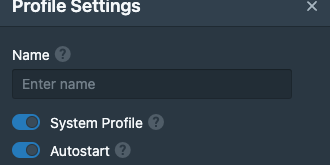Hello,
Having a bit of an issue with accounts getting locked out on Duo everytime we push out an update for the client to our end users.
Every time we update the application the system profile gets toggled on again, this then causes issues when a user closes their laptop without disconnecting first. The laptop will then come online for an update, or wake for some other reason and the VPN will automatically start trying to connect again.
Is there anyway to remotely push a terminal command to turn this setting off by default?
I’ve tried using the CLI interface, however the profiles were added via the application, so they aren’t listed in the CLI.
Any help would be greatly appreciated, even if someone could point me to where the file might be located