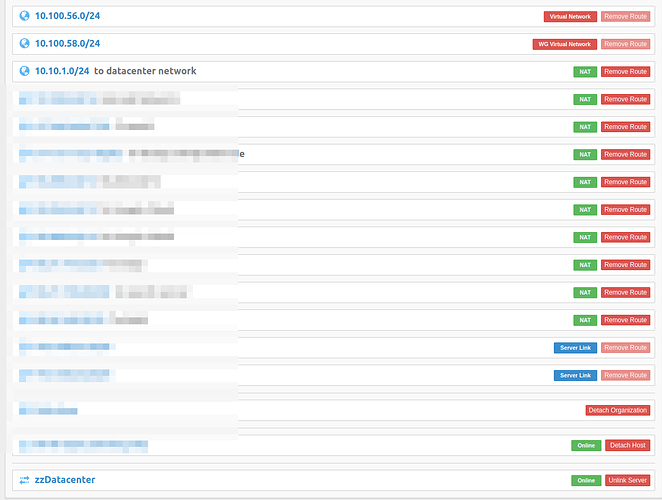Hello
Debian 11
We have the following setup.
➜ ~ ip route show (client)
However, the traffic is not routed via the server link but via the router of the VPN server
➜ ~ traceroute 10.10.1.19 (client)
The route is not displayed on the server itself, but this will not be one of the routes created in the pritunl gui:
➜ ~ ip route show (office server)
What have I overlooked or which configuration is wrong and why did it work before and not anymore?
zach
February 6, 2024, 11:09am
2
Check the link output next to the server output for error messages.
I can see a message auth failed when I restart the DC server
[zzDatacenter<->Zebra-VPN] 2024-02-06 13:44:49 OpenVPN 2.5.1 x86_64-pc-linux-gnu [SSL (OpenSSL)] [LZO] [LZ4] [EPOLL] [PKCS11] [MH/PKTINFO] [AEAD] built on May 14 2021
[zzDatacenter<->Zebra-VPN] 2024-02-06 13:44:49 library versions: OpenSSL 1.1.1w 11 Sep 2023, LZO 2.10
[zzDatacenter<->Zebra-VPN] 2024-02-06 13:44:49 TCP/UDP: Preserving recently used remote address: [AF_INET]89.244.102.82:16298
[zzDatacenter<->Zebra-VPN] 2024-02-06 13:44:49 UDP link local: (not bound)
[zzDatacenter<->Zebra-VPN] 2024-02-06 13:44:49 UDP link remote: [AF_INET]<office-IP>:16298
[zzDatacenter<->Zebra-VPN] 2024-02-06 13:44:49 [60ddc289a17a553210e8cc3e] Peer Connection Initiated with [AF_INET]<office-IP>:16298
[zzDatacenter<->Zebra-VPN] 2024-02-06 13:44:50 AUTH: Received control message: AUTH_FAILED
[zzDatacenter<->Zebra-VPN] 2024-02-06 13:44:50 SIGTERM[soft,auth-failure] received, process exiting
zach
February 6, 2024, 8:02pm
4
Get the authentication error from the top right logs.
found it
[vpn-dc][2024-02-07 08:22:13,764][INFO] Starting vpn server
server_id = "61ad221b569f00f7eab5b1f4"
instance_id = "65c32fa50818249e14fad1db"
instances = []
instances_count = 0
route_count = 0
network = "192.168.231.0/24"
network6 = "fd00:c0a8:e700::/64"
dynamic_firewall = false
route_dns = false
device_auth = false
host_id = "<id>"
host_address = "<someip>"
host_address6 = "fe80::be24:11ff:fe5c:2f8"
host_networks = ["<someip>", "10.10.1.0/24"]
cur_timestamp = "2024-02-07 07:22:13.764422"
libipt = false
[vpn-dc][2024-02-07 08:22:13,765][WARNING] Stopping duplicate instance, check date time sync
server_id = "id"
instance_id = "id"
[Berlin][2024-02-07 08:22:21,577][INFO] Authenticating user
user_name = "host_id"
factors = []
[Berlin][2024-02-07 08:22:21,824][ERROR] Error in authorizer callback
Traceback (most recent call last):
File "/usr/lib/pritunl/usr/lib/python3.9/site-packages/pritunl/clients/clients.py", line 1345, in callback
self.allow_client(client_data, org, user,
File "/usr/lib/pritunl/usr/lib/python3.9/site-packages/pritunl/clients/clients.py", line 998, in allow_client
client_conf, network_links = self.generate_client_conf(
File "/usr/lib/pritunl/usr/lib/python3.9/site-packages/pritunl/clients/clients.py", line 157, in generate_client_conf
for route in link_usr_svr.get_routes(include_default=False):
File "/usr/lib/pritunl/usr/lib/python3.9/site-packages/pritunl/server/server.py", line 667, in get_routes
if self.route_dns and include_dns_routes:
File "/usr/lib/pritunl/usr/lib/python3.9/site-packages/pritunl/mongo/object.py", line 47, in __getattr__
raise ValueError('Cannot get unloaded field %r' % name)
ValueError: Cannot get unloaded field 'route_dns'
server_id = "60b4cf2701e9b419b00a7458"
instance_id = "65c27bf299d8d64ca2ec6312"
zach
February 8, 2024, 10:02am
7
This is fixed in v1.32.3801.41 currently in the unstable repository
Thanks for the fast fix but unfortunately this did not worked so well
I did the update on the Datacenter host and now pritunl does not start anymore. I don’t see any entries in pritunl.log but in the web ui log
[Berlin][2024-02-09 10:58:50,517][ERROR] Exception on /server/61ad221b569f00f7eab5b1f4/operation/start [PUT]
Traceback (most recent call last):
File "/usr/lib/pritunl/usr/lib/python3.9/site-packages/flask/app.py", line 2190, in wsgi_app
response = self.full_dispatch_request()
File "/usr/lib/pritunl/usr/lib/python3.9/site-packages/flask/app.py", line 1486, in full_dispatch_request
rv = self.handle_user_exception(e)
File "/usr/lib/pritunl/usr/lib/python3.9/site-packages/flask/app.py", line 1484, in full_dispatch_request
rv = self.dispatch_request()
File "/usr/lib/pritunl/usr/lib/python3.9/site-packages/flask/app.py", line 1469, in dispatch_request
return self.ensure_sync(self.view_functions[rule.endpoint])(**view_args)
File "/usr/lib/pritunl/usr/lib/python3.9/site-packages/pritunl/auth/app.py", line 10, in _wrapped
return call(*args, **kwargs)
File "/usr/lib/pritunl/usr/lib/python3.9/site-packages/pritunl/handlers/server.py", line 1362, in server_operation_put
svr.start()
File "/usr/lib/pritunl/usr/lib/python3.9/site-packages/pritunl/server/server.py", line 1689, in start
raise ServerStartError('Server start timed out', {
pritunl.exceptions.ServerStartError: Server start timed out. {'server_id': ObjectId('61ad221b569f00f7eab5b1f4')}
[Berlin][2024-02-09 10:58:50,517][ERROR] Exception on /server/61ad221b569f00f7eab5b1f4/operation/start [PUT]
Traceback (most recent call last):
File "/usr/lib/pritunl/usr/lib/python3.9/site-packages/flask/app.py", line 2190, in wsgi_app
response = self.full_dispatch_request()
File "/usr/lib/pritunl/usr/lib/python3.9/site-packages/flask/app.py", line 1486, in full_dispatch_request
rv = self.handle_user_exception(e)
File "/usr/lib/pritunl/usr/lib/python3.9/site-packages/flask/app.py", line 1484, in full_dispatch_request
rv = self.dispatch_request()
File "/usr/lib/pritunl/usr/lib/python3.9/site-packages/flask/app.py", line 1469, in dispatch_request
return self.ensure_sync(self.view_functions[rule.endpoint])(**view_args)
File "/usr/lib/pritunl/usr/lib/python3.9/site-packages/pritunl/auth/app.py", line 10, in _wrapped
return call(*args, **kwargs)
File "/usr/lib/pritunl/usr/lib/python3.9/site-packages/pritunl/handlers/server.py", line 1362, in server_operation_put
svr.start()
File "/usr/lib/pritunl/usr/lib/python3.9/site-packages/pritunl/server/server.py", line 1689, in start
raise ServerStartError('Server start timed out', {
pritunl.exceptions.ServerStartError: Server start timed out. {'server_id': ObjectId('61ad221b569f00f7eab5b1f4')}
zach
February 9, 2024, 2:45pm
9
That error occurs when none of the hosts attach to a server respond to a start event. Verify the correct hosts are attached. If it’s a MongoDB 7 database this is a known issue. Running sudo pritunl clear-message-cache then restarting the hosts will correct the issue. To prevent it from occurring again the database will need to be downgraded to MongoDB 6.
Hey,
the servers seem to be attached, at least the web ui tells me so. I did run the command you provided and restarted both linked hosts but pritunl does not start with the same error in the UI or no error in pritul.log or pritunl_journal.log.
So what I did:
Update via apt
run pritunl clear-message-cache
reboot hosts
![]()