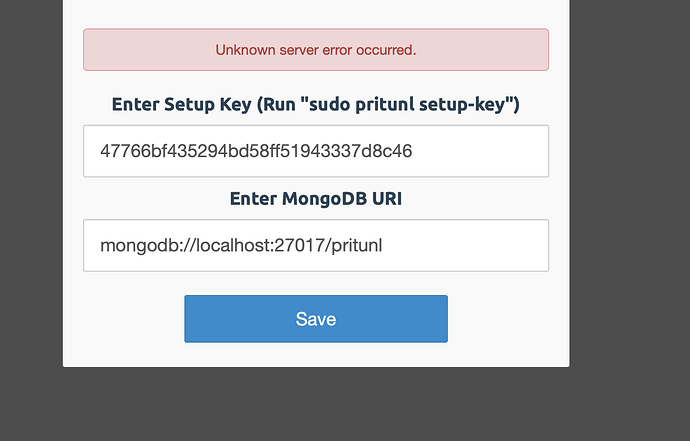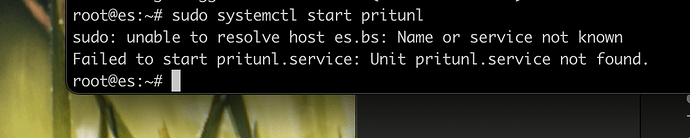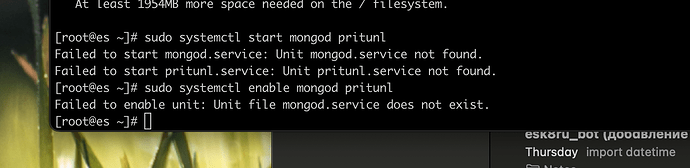Ubuntu 20. I install it according to the script from the Main page:
sudo tee /etc/apt/sources.list.d/mongodb-org-6.0.list << EOF
deb MongoDB Repositories focal/mongodb-org/6.0 multiverse
EOF
sudo tee /etc/apt/sources.list.d/pritunl.list << EOF
deb https://repo.pritunl.com/stable/apt focal main
EOF
sudo apt --assume-yes install gnupg
wget -qO- https://www.mongodb.org/static/pgp/server-6.0.asc | sudo tee /etc/apt/trusted.gpg.d/mongodb-org-6.0.asc
gpg --keyserver hkp://keyserver.ubuntu.com --recv-keys 7568D9BB55FF9E5287D586017AE645C0CF8E292A
gpg --armor --export 7568D9BB55FF9E5287D586017AE645C0CF8E292A | sudo tee /etc/apt/trusted.gpg.d/pritunl.asc
sudo apt update
sudo apt --assume-yes install pritunl mongodb-org
sudo systemctl start pritunl mongod
sudo systemctl enable pritunl mongod
Ubuntu 22. Installed according to the script from this page - https://techviewleo.com/install-pritunl-vpn-on-ubuntu-server/
In both cases, nothing starts. it’s:
unpacking pritunl (1.32.3504.68-0ubuntu1~jammy) … dpkg: error processing archive /var/cache/apt/archives/pritunl_1.32.3504.68-0ubuntu1~jammy_amd64.deb (–unpack): cannot copy extracted data for ‘./usr/lib/pritunl/usr/lib/libpython3.9.a’ to ‘/usr/lib/pritunl/usr/lib/libpython3.9.a.dpkg-new’: failed to write (no space left on device) no apport report written because the error message indicates a disk full error dpkg-deb: error: paste subprocess was killed by signal (broken pipe) errors were encountered while processing: /var/cache/apt/archives/pritunl_1.32.3504.68-0ubuntu1~jammy_amd64.deb e: sub-process /usr/bin/dpkg returned an error code (1) failed to enable unit: unit file pritunl.service does not exist. failed to start pritunl.service: unit pritunl.service not found.
Something else. I install it on a clean server. why doesn’t it work?
And yesterday I successfully connected to the control panel and added users, but none of the old and new users could access the Internet while connected to my server. What should I do?