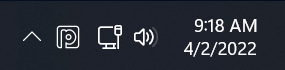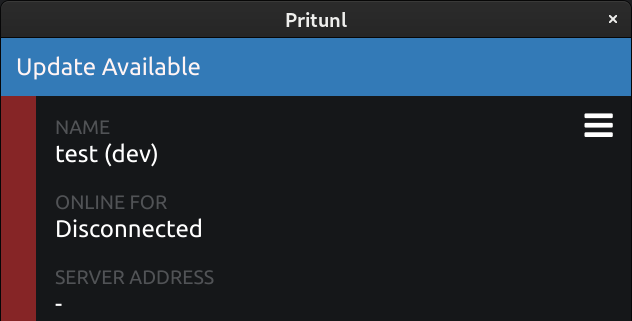Pritunl Client v1.2.3124.65 has been released.
This release fixes several issues with VPN network adapters on Windows.
The options /SILENT and /VERYSILENT have been added to the Windows installer. These options can be used to automate installs and run unattended installations. The silent option will run the installer with the dialog shown and confirm all prompts. The very silent option will run the installer in the background without any visible windows or prompts.
An update available notification has also been added to display a banner in the client when a new update is available.
The Windows tray icon has also been improved for better sizing on Windows 11.