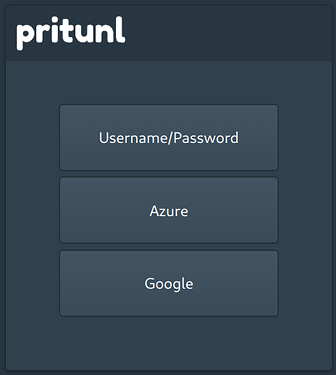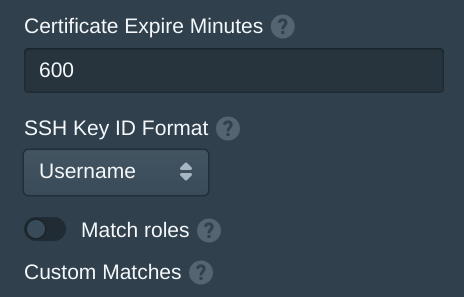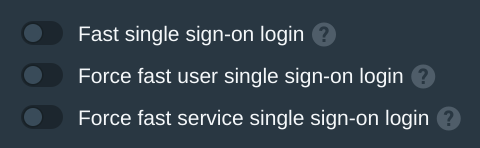Pritunl Zero v1.0.2678.71 has been released. This release adds a new logo, additional SSH authority options and fast single sign-on login.
New Logo and Login Page
A new logo has been added to the web console header and the login page has been redesigned to show the logo.
SSH Key ID Format
An option to change the format of the SSH certificate key ID has been added to the authority settings. This allows scripting with the SSH server AuthorizedPrincipalsCommand configuration. An option such as AuthorizedPrincipalsCommand /bin/bash -- /path/to/script.sh %u %i will execute the script with the Linux username that is requesting ssh access and the key ID from the SSH certificate. This script can then return a list of authorized principals or user roles as specified in Pritunl Zero.
Fast Single Sign-On
When only one single sign-on provider is configured fast login can be configured. This will skip the login page prompting the user to select a provider and instead redirect directly to the single sign-on provider. The Fast single sign-on login option will activate for all login pages if there are no local users and only one single sign-on provider. The Force fast user single sign-on login and Force fast service single sign-on login will use the fast login for non-admin user and service logins even if there are local users. All options require that only one single sign-on provider is configured.