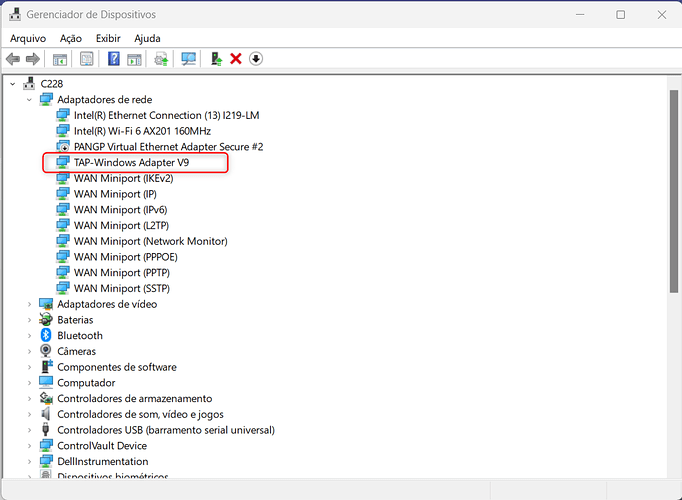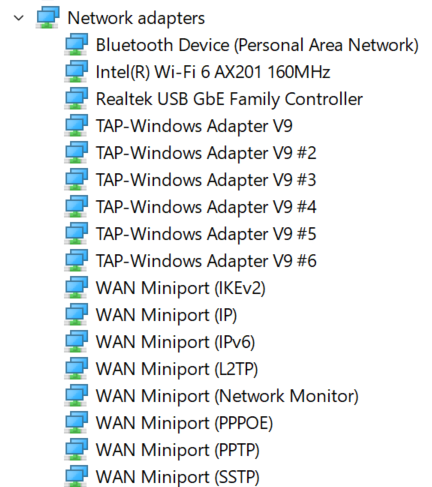After installing the latest Windows 11 update I am no longer able to connect to our Pritunl server. When I click connect the client asks for my authenticator passcode and after clicking connect I see the status briefly showing “Connecting” followed by “Disconnected” If I look at my network adapters on the system I have noticed that Pritunl creates two new adapters every time I click connect in the client. I have tried uninstalling and reinstalling the Pritunl client. Below are the logs from a single convection.
Any help would be appreciated.
Thanks,
Mat
[2023-02-11 11:09:58][INFO] ▶ profile: Connecting ◆ disable_gateway=false ◆ dynamic_firewall=false ◆ mode="ovpn" ◆ profile_id="f27b16c141d176f9" ◆ reconnect=true ◆ sso_auth=false
[2023-02-11 11:09:58][ERRO] ▶ utils: Process exec error ◆ arg=[]string{"create", "--name", "Pritunl 1"} ◆ cmd="C:\\Program Files (x86)\\Pritunl\\tuntap\\tapctl.exe" ◆ output="tap_set_adapter_name: Error renaming adapter\r\nError 0xc0000005\r\nRenaming TUN/TAP adapter {E5D63920-74E6-4893-8EB0-6BEF8120C06F} to \"Pritunl 1\" failed (error 0xc0000005).\r\n"
utils: Failed to exec 'C:\Program Files (x86)\Pritunl\tuntap\tapctl.exe'
exit status 1
ORIGINAL STACK TRACE:
github.com/pritunl/pritunl-client-electron/service/utils.ExecCombinedOutputLogged
C:/Users/Windows/go/src/github.com/pritunl/pritunl-client-electron/service/utils/proc.go:237 +0x58b22b
github.com/pritunl/pritunl-client-electron/service/tuntap.Resize
C:/Users/Windows/go/src/github.com/pritunl/pritunl-client-electron/service/tuntap/tuntap.go:104 +0x5a99f8
github.com/pritunl/pritunl-client-electron/service/profile.(*Profile).startOvpn
C:/Users/Windows/go/src/github.com/pritunl/pritunl-client-electron/service/profile/profile.go:1284 +0x5bbb6e
github.com/pritunl/pritunl-client-electron/service/profile.(*Profile).Start
C:/Users/Windows/go/src/github.com/pritunl/pritunl-client-electron/service/profile/profile.go:1231 +0x5bab24
github.com/pritunl/pritunl-client-electron/service/handlers.profilePost.func1
C:/Users/Windows/go/src/github.com/pritunl/pritunl-client-electron/service/handlers/profile.go:99 +0x5d2d29
runtime.goexit
C:/Program Files/Go/src/runtime/asm_amd64.s:1594 +0xe71e0
[2023-02-11 11:09:58][ERRO] ▶ utils: Process exec error ◆ arg=[]string{"delete", "Pritunl 1"} ◆ cmd="C:\\Program Files (x86)\\Pritunl\\tuntap\\tapctl.exe" ◆ output="\"Pritunl 1\" adapter not found.\r\n"
utils: Failed to exec 'C:\Program Files (x86)\Pritunl\tuntap\tapctl.exe'
exit status 1
ORIGINAL STACK TRACE:
github.com/pritunl/pritunl-client-electron/service/utils.ExecCombinedOutputLogged
C:/Users/Windows/go/src/github.com/pritunl/pritunl-client-electron/service/utils/proc.go:237 +0x58b22b
github.com/pritunl/pritunl-client-electron/service/tuntap.Resize
C:/Users/Windows/go/src/github.com/pritunl/pritunl-client-electron/service/tuntap/tuntap.go:111 +0x5a9aa6
github.com/pritunl/pritunl-client-electron/service/profile.(*Profile).startOvpn
C:/Users/Windows/go/src/github.com/pritunl/pritunl-client-electron/service/profile/profile.go:1284 +0x5bbb6e
github.com/pritunl/pritunl-client-electron/service/profile.(*Profile).Start
C:/Users/Windows/go/src/github.com/pritunl/pritunl-client-electron/service/profile/profile.go:1231 +0x5bab24
github.com/pritunl/pritunl-client-electron/service/handlers.profilePost.func1
C:/Users/Windows/go/src/github.com/pritunl/pritunl-client-electron/service/handlers/profile.go:99 +0x5d2d29
runtime.goexit
C:/Program Files/Go/src/runtime/asm_amd64.s:1594 +0xe71e0
[2023-02-11 11:09:59][ERRO] ▶ utils: Process exec error ◆ arg=[]string{"create", "--name", "Pritunl 1"} ◆ cmd="C:\\Program Files (x86)\\Pritunl\\tuntap\\tapctl.exe" ◆ output="tap_set_adapter_name: Error renaming adapter\r\nError 0xc0000005\r\nRenaming TUN/TAP adapter {87749E87-C6AF-4B2B-88E4-D1568E3E66F1} to \"Pritunl 1\" failed (error 0xc0000005).\r\n"
utils: Failed to exec 'C:\Program Files (x86)\Pritunl\tuntap\tapctl.exe'
exit status 1
ORIGINAL STACK TRACE:
github.com/pritunl/pritunl-client-electron/service/utils.ExecCombinedOutputLogged
C:/Users/Windows/go/src/github.com/pritunl/pritunl-client-electron/service/utils/proc.go:237 +0x58b22b
github.com/pritunl/pritunl-client-electron/service/tuntap.Resize
C:/Users/Windows/go/src/github.com/pritunl/pritunl-client-electron/service/tuntap/tuntap.go:120 +0x5a9b26
github.com/pritunl/pritunl-client-electron/service/profile.(*Profile).startOvpn
C:/Users/Windows/go/src/github.com/pritunl/pritunl-client-electron/service/profile/profile.go:1284 +0x5bbb6e
github.com/pritunl/pritunl-client-electron/service/profile.(*Profile).Start
C:/Users/Windows/go/src/github.com/pritunl/pritunl-client-electron/service/profile/profile.go:1231 +0x5bab24
github.com/pritunl/pritunl-client-electron/service/handlers.profilePost.func1
C:/Users/Windows/go/src/github.com/pritunl/pritunl-client-electron/service/handlers/profile.go:99 +0x5d2d29
runtime.goexit
C:/Program Files/Go/src/runtime/asm_amd64.s:1594 +0xe71e0
[2023-02-11 11:09:59][INFO] ▶ profile: Disconnecting ◆ profile_id="f27b16c141d176f9"
[2023-02-11 11:10:00][INFO] ▶ profile: Disconnected ◆ profile_id="f27b16c141d176f9"
[2023-02-11 11:10:00][ERRO] ▶ handlers: Handler error
handler: Start error
utils: Failed to exec 'C:\Program Files (x86)\Pritunl\tuntap\tapctl.exe'
exit status 1
ORIGINAL STACK TRACE:
github.com/pritunl/pritunl-client-electron/service/utils.ExecCombinedOutputLogged
C:/Users/Windows/go/src/github.com/pritunl/pritunl-client-electron/service/utils/proc.go:237 +0x58b22b
github.com/pritunl/pritunl-client-electron/service/tuntap.Resize
C:/Users/Windows/go/src/github.com/pritunl/pritunl-client-electron/service/tuntap/tuntap.go:120 +0x5a9b26
github.com/pritunl/pritunl-client-electron/service/profile.(*Profile).startOvpn
C:/Users/Windows/go/src/github.com/pritunl/pritunl-client-electron/service/profile/profile.go:1284 +0x5bbb6e
github.com/pritunl/pritunl-client-electron/service/profile.(*Profile).Start
C:/Users/Windows/go/src/github.com/pritunl/pritunl-client-electron/service/profile/profile.go:1231 +0x5bab24
github.com/pritunl/pritunl-client-electron/service/handlers.profilePost.func1
C:/Users/Windows/go/src/github.com/pritunl/pritunl-client-electron/service/handlers/profile.go:99 +0x5d2d29
runtime.goexit
C:/Program Files/Go/src/runtime/asm_amd64.s:1594 +0xe71e0
This text will be hidden
zach
February 11, 2023, 7:25pm
2
Follow the Microsoft Visual C++ 2015 Redistributable
I already had Microsoft Visual C++ 2015 Redistributable installed. I did uninstall it and reinstall it. No change.
Mat
zach
February 11, 2023, 11:07pm
4
I’m not able to reproduce this issue, are you using a beta version of Windows?
No I’m not. I just did a fresh install of windows 10 in a VM, updated it and install PT Client, and it appears to be working fine. There are 3 PT connections on the VM, PriTunel 1, PriTunl 2, and PriTunl 3. On the the computer with the issue it names them Local Area Connection 1, 2, 3. If I rename them to PriTunel 1, 2, and so on PT client will remove them when I try to start a connection and add new interfaces Calle Local Area Connection 1,2 and so on. So weird.
Mat
zach
February 11, 2023, 11:39pm
6
The client will create named network interfaces and remove any TUN adapter with Pritunl in the name then recreate them when the service starts. This is done to fix issues with network adapters being in a broken state.
It seems weird for whatever reason that the new interfaces created are not named properly. If there isn’t anything obvious as to why this is happening, I will probably just wipe the system and rebuild. Figured I would ask first.
Mat
zach
February 11, 2023, 11:49pm
8
Based on the logs it appears to be failing when renaming the adapter. The program will first create the adapter then rename it. When the client is uninstalled it removes all TUN adapters with any name, this will allow clearing these adapters.
Well, I think I will just reinstall the OS and go from there. Thanks for your help.
Mat
Hi, I have the same issue.
My vpn stopped the connection. I reinstall the Pritunl client, TAP adapter, etc…But the issue persists.
In client logs, I have the message bellow:
[2023-2-14 12:6:5][INFO] Profiles: Skipping profile sync, requires subscription
In Service logs, this message:
[2023-02-14 12:06:08][INFO] ▶ profile: Connecting ◆ disable_gateway=false ◆ dynamic_firewall=false ◆ mode="ovpn" ◆ profile_id="3e0755eccbe53dcd" ◆ reconnect=true ◆ sso_auth=false
[2023-02-14 12:06:08][ERRO] ▶ utils: Process exec error ◆ arg=[]string{"create", "--name", "Pritunl 1"} ◆ cmd="C:\\Program Files (x86)\\Pritunl\\tuntap\\tapctl.exe" ◆ output="tap_create_adapter: DiInstallDevice failed\r\nError 0xe0000203\r\nCreating TUN/TAP adapter failed (error 0xe0000203).\r\n"
utils: Failed to exec 'C:\Program Files (x86)\Pritunl\tuntap\tapctl.exe'
exit status 1
ORIGINAL STACK TRACE:
github.com/pritunl/pritunl-client-electron/service/utils.ExecCombinedOutputLogged
C:/Users/Windows/go/src/github.com/pritunl/pritunl-client-electron/service/utils/proc.go:237 +0x134ac0b
github.com/pritunl/pritunl-client-electron/service/tuntap.Resize
C:/Users/Windows/go/src/github.com/pritunl/pritunl-client-electron/service/tuntap/tuntap.go:104 +0x1368dd8
github.com/pritunl/pritunl-client-electron/service/profile.(*Profile).startOvpn
C:/Users/Windows/go/src/github.com/pritunl/pritunl-client-electron/service/profile/profile.go:1284 +0x137af4e
github.com/pritunl/pritunl-client-electron/service/profile.(*Profile).Start
C:/Users/Windows/go/src/github.com/pritunl/pritunl-client-electron/service/profile/profile.go:1231 +0x1379f04
github.com/pritunl/pritunl-client-electron/service/handlers.profilePost.func1
C:/Users/Windows/go/src/github.com/pritunl/pritunl-client-electron/service/handlers/profile.go:99 +0x1392029
runtime.goexit
C:/Program Files/Go/src/runtime/asm_amd64.s:1594 +0xea71e0
[2023-02-14 12:06:08][ERRO] ▶ utils: Process exec error ◆ arg=[]string{"delete", "Pritunl 1"} ◆ cmd="C:\\Program Files (x86)\\Pritunl\\tuntap\\tapctl.exe" ◆ output="\"Pritunl 1\" adapter not found.\r\n"
utils: Failed to exec 'C:\Program Files (x86)\Pritunl\tuntap\tapctl.exe'
exit status 1
ORIGINAL STACK TRACE:
github.com/pritunl/pritunl-client-electron/service/utils.ExecCombinedOutputLogged
C:/Users/Windows/go/src/github.com/pritunl/pritunl-client-electron/service/utils/proc.go:237 +0x134ac0b
github.com/pritunl/pritunl-client-electron/service/tuntap.Resize
C:/Users/Windows/go/src/github.com/pritunl/pritunl-client-electron/service/tuntap/tuntap.go:111 +0x1368e86
github.com/pritunl/pritunl-client-electron/service/profile.(*Profile).startOvpn
C:/Users/Windows/go/src/github.com/pritunl/pritunl-client-electron/service/profile/profile.go:1284 +0x137af4e
github.com/pritunl/pritunl-client-electron/service/profile.(*Profile).Start
C:/Users/Windows/go/src/github.com/pritunl/pritunl-client-electron/service/profile/profile.go:1231 +0x1379f04
github.com/pritunl/pritunl-client-electron/service/handlers.profilePost.func1
C:/Users/Windows/go/src/github.com/pritunl/pritunl-client-electron/service/handlers/profile.go:99 +0x1392029
runtime.goexit
C:/Program Files/Go/src/runtime/asm_amd64.s:1594 +0xea71e0
[2023-02-14 12:06:08][ERRO] ▶ utils: Process exec error ◆ arg=[]string{"create", "--name", "Pritunl 1"} ◆ cmd="C:\\Program Files (x86)\\Pritunl\\tuntap\\tapctl.exe" ◆ output="tap_create_adapter: DiInstallDevice failed\r\nError 0xe0000203\r\nCreating TUN/TAP adapter failed (error 0xe0000203).\r\n"
utils: Failed to exec 'C:\Program Files (x86)\Pritunl\tuntap\tapctl.exe'
exit status 1
ORIGINAL STACK TRACE:
github.com/pritunl/pritunl-client-electron/service/utils.ExecCombinedOutputLogged
C:/Users/Windows/go/src/github.com/pritunl/pritunl-client-electron/service/utils/proc.go:237 +0x134ac0b
github.com/pritunl/pritunl-client-electron/service/tuntap.Resize
C:/Users/Windows/go/src/github.com/pritunl/pritunl-client-electron/service/tuntap/tuntap.go:120 +0x1368f06
github.com/pritunl/pritunl-client-electron/service/profile.(*Profile).startOvpn
C:/Users/Windows/go/src/github.com/pritunl/pritunl-client-electron/service/profile/profile.go:1284 +0x137af4e
github.com/pritunl/pritunl-client-electron/service/profile.(*Profile).Start
C:/Users/Windows/go/src/github.com/pritunl/pritunl-client-electron/service/profile/profile.go:1231 +0x1379f04
github.com/pritunl/pritunl-client-electron/service/handlers.profilePost.func1
C:/Users/Windows/go/src/github.com/pritunl/pritunl-client-electron/service/handlers/profile.go:99 +0x1392029
runtime.goexit
C:/Program Files/Go/src/runtime/asm_amd64.s:1594 +0xea71e0
[2023-02-14 12:06:08][INFO] ▶ profile: Disconnecting ◆ profile_id="3e0755eccbe53dcd"
[2023-02-14 12:06:09][INFO] ▶ profile: Disconnected ◆ profile_id="3e0755eccbe53dcd"
[2023-02-14 12:06:09][ERRO] ▶ handlers: Handler error
handler: Start error
utils: Failed to exec 'C:\Program Files (x86)\Pritunl\tuntap\tapctl.exe'
exit status 1
ORIGINAL STACK TRACE:
github.com/pritunl/pritunl-client-electron/service/utils.ExecCombinedOutputLogged
C:/Users/Windows/go/src/github.com/pritunl/pritunl-client-electron/service/utils/proc.go:237 +0x134ac0b
github.com/pritunl/pritunl-client-electron/service/tuntap.Resize
C:/Users/Windows/go/src/github.com/pritunl/pritunl-client-electron/service/tuntap/tuntap.go:120 +0x1368f06
github.com/pritunl/pritunl-client-electron/service/profile.(*Profile).startOvpn
C:/Users/Windows/go/src/github.com/pritunl/pritunl-client-electron/service/profile/profile.go:1284 +0x137af4e
github.com/pritunl/pritunl-client-electron/service/profile.(*Profile).Start
C:/Users/Windows/go/src/github.com/pritunl/pritunl-client-electron/service/profile/profile.go:1231 +0x1379f04
github.com/pritunl/pritunl-client-electron/service/handlers.profilePost.func1
C:/Users/Windows/go/src/github.com/pritunl/pritunl-client-electron/service/handlers/profile.go:99 +0x1392029
runtime.goexit
C:/Program Files/Go/src/runtime/asm_amd64.s:1594 +0xea71e0
I reset my user password and other actions. Do you can help me?
I was not able to come up with a resolution. The plan is to reinstall my OS. By chance, do you have any other vpn software installed?
Mat
Was there ever a resolution for this? I’m having the same issue, Windows 11. There seems to be some sort of issue naming the network adapter, and several are created when trying to connect. Here are my logs:
[2023-05-17 10:30:32][INFO] ▶ profile: Connecting ◆ device_auth=false ◆ disable_gateway=false ◆ dynamic_firewall=false ◆ force_dns=false ◆ mode="ovpn" ◆ profile_id="4efd37e42394e2ee" ◆ reconnect=true ◆ sso_auth=false
[2023-05-17 10:30:33][ERRO] ▶ utils: Process exec error ◆ arg=[]string{"create", "--name", "Pritunl 1"} ◆ cmd="C:\\Program Files (x86)\\Pritunl\\tuntap\\tapctl.exe" ◆ output="tap_set_adapter_name: Error renaming adapter\r\nError 0xc0000005\r\nRenaming TUN/TAP adapter {7A9DAB4B-CB00-4BE4-80FD-B8D0031DCA4C} to \"Pritunl 1\" failed (error 0xc0000005).\r\n"
utils: Failed to exec 'C:\Program Files (x86)\Pritunl\tuntap\tapctl.exe'
exit status 1
ORIGINAL STACK TRACE:
github.com/pritunl/pritunl-client-electron/service/utils.ExecCombinedOutputLogged
C:/Users/Windows/go/src/github.com/pritunl/pritunl-client-electron/service/utils/proc.go:368 +0xbb2acb
github.com/pritunl/pritunl-client-electron/service/tuntap.Resize
C:/Users/Windows/go/src/github.com/pritunl/pritunl-client-electron/service/tuntap/tuntap.go:159 +0xc77f26
github.com/pritunl/pritunl-client-electron/service/profile.(*Profile).startOvpn
C:/Users/Windows/go/src/github.com/pritunl/pritunl-client-electron/service/profile/profile.go:1387 +0xc8a9ee
github.com/pritunl/pritunl-client-electron/service/profile.(*Profile).Start
C:/Users/Windows/go/src/github.com/pritunl/pritunl-client-electron/service/profile/profile.go:1293 +0xc894c5
github.com/pritunl/pritunl-client-electron/service/handlers.profilePost.func1
C:/Users/Windows/go/src/github.com/pritunl/pritunl-client-electron/service/handlers/profile.go:103 +0xca362b
runtime.goexit
C:/Program Files/Go/src/runtime/asm_amd64.s:1594 +0x6f7260
[2023-05-17 10:30:33][ERRO] ▶ utils: Process exec error ◆ arg=[]string{"delete", "Pritunl 1"} ◆ cmd="C:\\Program Files (x86)\\Pritunl\\tuntap\\tapctl.exe" ◆ output="\"Pritunl 1\" adapter not found.\r\n"
utils: Failed to exec 'C:\Program Files (x86)\Pritunl\tuntap\tapctl.exe'
exit status 1
ORIGINAL STACK TRACE:
github.com/pritunl/pritunl-client-electron/service/utils.ExecCombinedOutputLogged
C:/Users/Windows/go/src/github.com/pritunl/pritunl-client-electron/service/utils/proc.go:368 +0xbb2acb
github.com/pritunl/pritunl-client-electron/service/tuntap.Resize
C:/Users/Windows/go/src/github.com/pritunl/pritunl-client-electron/service/tuntap/tuntap.go:168 +0xc77fef
github.com/pritunl/pritunl-client-electron/service/profile.(*Profile).startOvpn
C:/Users/Windows/go/src/github.com/pritunl/pritunl-client-electron/service/profile/profile.go:1387 +0xc8a9ee
github.com/pritunl/pritunl-client-electron/service/profile.(*Profile).Start
C:/Users/Windows/go/src/github.com/pritunl/pritunl-client-electron/service/profile/profile.go:1293 +0xc894c5
github.com/pritunl/pritunl-client-electron/service/handlers.profilePost.func1
C:/Users/Windows/go/src/github.com/pritunl/pritunl-client-electron/service/handlers/profile.go:103 +0xca362b
runtime.goexit
C:/Program Files/Go/src/runtime/asm_amd64.s:1594 +0x6f7260
[2023-05-17 10:30:33][ERRO] ▶ utils: Process exec error ◆ arg=[]string{"create", "--name", "Pritunl 1"} ◆ cmd="C:\\Program Files (x86)\\Pritunl\\tuntap\\tapctl.exe" ◆ output="tap_set_adapter_name: Error renaming adapter\r\nError 0xc0000005\r\nRenaming TUN/TAP adapter {A91B7DBC-1320-44F2-A6CE-5D5D4AC57562} to \"Pritunl 1\" failed (error 0xc0000005).\r\n"
utils: Failed to exec 'C:\Program Files (x86)\Pritunl\tuntap\tapctl.exe'
exit status 1
ORIGINAL STACK TRACE:
github.com/pritunl/pritunl-client-electron/service/utils.ExecCombinedOutputLogged
C:/Users/Windows/go/src/github.com/pritunl/pritunl-client-electron/service/utils/proc.go:368 +0xbb2acb
github.com/pritunl/pritunl-client-electron/service/tuntap.Resize
C:/Users/Windows/go/src/github.com/pritunl/pritunl-client-electron/service/tuntap/tuntap.go:177 +0xc7806d
github.com/pritunl/pritunl-client-electron/service/profile.(*Profile).startOvpn
C:/Users/Windows/go/src/github.com/pritunl/pritunl-client-electron/service/profile/profile.go:1387 +0xc8a9ee
github.com/pritunl/pritunl-client-electron/service/profile.(*Profile).Start
C:/Users/Windows/go/src/github.com/pritunl/pritunl-client-electron/service/profile/profile.go:1293 +0xc894c5
github.com/pritunl/pritunl-client-electron/service/handlers.profilePost.func1
C:/Users/Windows/go/src/github.com/pritunl/pritunl-client-electron/service/handlers/profile.go:103 +0xca362b
runtime.goexit
C:/Program Files/Go/src/runtime/asm_amd64.s:1594 +0x6f7260
[2023-05-17 10:30:34][ERRO] ▶ utils: Process exec error ◆ arg=[]string{"create", "--name", "Pritunl 1"} ◆ cmd="C:\\Program Files (x86)\\Pritunl\\tuntap\\tapctl.exe" ◆ output="tap_set_adapter_name: Error renaming adapter\r\nError 0xc0000005\r\nRenaming TUN/TAP adapter {32093E8E-BD3E-469E-AE61-49A0A3F2F9E0} to \"Pritunl 1\" failed (error 0xc0000005).\r\n"
utils: Failed to exec 'C:\Program Files (x86)\Pritunl\tuntap\tapctl.exe'
exit status 1
ORIGINAL STACK TRACE:
github.com/pritunl/pritunl-client-electron/service/utils.ExecCombinedOutputLogged
C:/Users/Windows/go/src/github.com/pritunl/pritunl-client-electron/service/utils/proc.go:368 +0xbb2acb
github.com/pritunl/pritunl-client-electron/service/tuntap.Resize
C:/Users/Windows/go/src/github.com/pritunl/pritunl-client-electron/service/tuntap/tuntap.go:159 +0xc77f26
github.com/pritunl/pritunl-client-electron/service/profile.(*Profile).startOvpn
C:/Users/Windows/go/src/github.com/pritunl/pritunl-client-electron/service/profile/profile.go:1387 +0xc8a9ee
github.com/pritunl/pritunl-client-electron/service/profile.(*Profile).Start
C:/Users/Windows/go/src/github.com/pritunl/pritunl-client-electron/service/profile/profile.go:1293 +0xc894c5
github.com/pritunl/pritunl-client-electron/service/handlers.profilePost.func1
C:/Users/Windows/go/src/github.com/pritunl/pritunl-client-electron/service/handlers/profile.go:103 +0xca362b
runtime.goexit
C:/Program Files/Go/src/runtime/asm_amd64.s:1594 +0x6f7260
[2023-05-17 10:30:34][ERRO] ▶ utils: Process exec error ◆ arg=[]string{"delete", "Pritunl 1"} ◆ cmd="C:\\Program Files (x86)\\Pritunl\\tuntap\\tapctl.exe" ◆ output="\"Pritunl 1\" adapter not found.\r\n"
utils: Failed to exec 'C:\Program Files (x86)\Pritunl\tuntap\tapctl.exe'
exit status 1
ORIGINAL STACK TRACE:
github.com/pritunl/pritunl-client-electron/service/utils.ExecCombinedOutputLogged
C:/Users/Windows/go/src/github.com/pritunl/pritunl-client-electron/service/utils/proc.go:368 +0xbb2acb
github.com/pritunl/pritunl-client-electron/service/tuntap.Resize
C:/Users/Windows/go/src/github.com/pritunl/pritunl-client-electron/service/tuntap/tuntap.go:168 +0xc77fef
github.com/pritunl/pritunl-client-electron/service/profile.(*Profile).startOvpn
C:/Users/Windows/go/src/github.com/pritunl/pritunl-client-electron/service/profile/profile.go:1387 +0xc8a9ee
github.com/pritunl/pritunl-client-electron/service/profile.(*Profile).Start
C:/Users/Windows/go/src/github.com/pritunl/pritunl-client-electron/service/profile/profile.go:1293 +0xc894c5
github.com/pritunl/pritunl-client-electron/service/handlers.profilePost.func1
C:/Users/Windows/go/src/github.com/pritunl/pritunl-client-electron/service/handlers/profile.go:103 +0xca362b
runtime.goexit
C:/Program Files/Go/src/runtime/asm_amd64.s:1594 +0x6f7260
[2023-05-17 10:30:34][ERRO] ▶ utils: Process exec error ◆ arg=[]string{"create", "--name", "Pritunl 1"} ◆ cmd="C:\\Program Files (x86)\\Pritunl\\tuntap\\tapctl.exe" ◆ output="tap_set_adapter_name: Error renaming adapter\r\nError 0xc0000005\r\nRenaming TUN/TAP adapter {1DCF0162-AE7D-4FC1-BF41-FCA459ACDE38} to \"Pritunl 1\" failed (error 0xc0000005).\r\n"
utils: Failed to exec 'C:\Program Files (x86)\Pritunl\tuntap\tapctl.exe'
exit status 1
ORIGINAL STACK TRACE:
github.com/pritunl/pritunl-client-electron/service/utils.ExecCombinedOutputLogged
C:/Users/Windows/go/src/github.com/pritunl/pritunl-client-electron/service/utils/proc.go:368 +0xbb2acb
github.com/pritunl/pritunl-client-electron/service/tuntap.Resize
C:/Users/Windows/go/src/github.com/pritunl/pritunl-client-electron/service/tuntap/tuntap.go:177 +0xc7806d
github.com/pritunl/pritunl-client-electron/service/profile.(*Profile).startOvpn
C:/Users/Windows/go/src/github.com/pritunl/pritunl-client-electron/service/profile/profile.go:1387 +0xc8a9ee
github.com/pritunl/pritunl-client-electron/service/profile.(*Profile).Start
C:/Users/Windows/go/src/github.com/pritunl/pritunl-client-electron/service/profile/profile.go:1293 +0xc894c5
github.com/pritunl/pritunl-client-electron/service/handlers.profilePost.func1
C:/Users/Windows/go/src/github.com/pritunl/pritunl-client-electron/service/handlers/profile.go:103 +0xca362b
runtime.goexit
C:/Program Files/Go/src/runtime/asm_amd64.s:1594 +0x6f7260
[2023-05-17 10:30:35][ERRO] ▶ utils: Process exec error ◆ arg=[]string{"create", "--name", "Pritunl 1"} ◆ cmd="C:\\Program Files (x86)\\Pritunl\\tuntap\\tapctl.exe" ◆ output="tap_set_adapter_name: Error renaming adapter\r\nError 0xc0000005\r\nRenaming TUN/TAP adapter {A30EF225-D3DD-4685-B959-B4F2891B30CB} to \"Pritunl 1\" failed (error 0xc0000005).\r\n"
utils: Failed to exec 'C:\Program Files (x86)\Pritunl\tuntap\tapctl.exe'
exit status 1
ORIGINAL STACK TRACE:
github.com/pritunl/pritunl-client-electron/service/utils.ExecCombinedOutputLogged
C:/Users/Windows/go/src/github.com/pritunl/pritunl-client-electron/service/utils/proc.go:368 +0xbb2acb
github.com/pritunl/pritunl-client-electron/service/tuntap.Resize
C:/Users/Windows/go/src/github.com/pritunl/pritunl-client-electron/service/tuntap/tuntap.go:159 +0xc77f26
github.com/pritunl/pritunl-client-electron/service/profile.(*Profile).startOvpn
C:/Users/Windows/go/src/github.com/pritunl/pritunl-client-electron/service/profile/profile.go:1387 +0xc8a9ee
github.com/pritunl/pritunl-client-electron/service/profile.(*Profile).Start
C:/Users/Windows/go/src/github.com/pritunl/pritunl-client-electron/service/profile/profile.go:1293 +0xc894c5
github.com/pritunl/pritunl-client-electron/service/handlers.profilePost.func1
C:/Users/Windows/go/src/github.com/pritunl/pritunl-client-electron/service/handlers/profile.go:103 +0xca362b
runtime.goexit
C:/Program Files/Go/src/runtime/asm_amd64.s:1594 +0x6f7260
[2023-05-17 10:30:35][ERRO] ▶ utils: Process exec error ◆ arg=[]string{"delete", "Pritunl 1"} ◆ cmd="C:\\Program Files (x86)\\Pritunl\\tuntap\\tapctl.exe" ◆ output="\"Pritunl 1\" adapter not found.\r\n"
utils: Failed to exec 'C:\Program Files (x86)\Pritunl\tuntap\tapctl.exe'
exit status 1
ORIGINAL STACK TRACE:
github.com/pritunl/pritunl-client-electron/service/utils.ExecCombinedOutputLogged
C:/Users/Windows/go/src/github.com/pritunl/pritunl-client-electron/service/utils/proc.go:368 +0xbb2acb
github.com/pritunl/pritunl-client-electron/service/tuntap.Resize
C:/Users/Windows/go/src/github.com/pritunl/pritunl-client-electron/service/tuntap/tuntap.go:168 +0xc77fef
github.com/pritunl/pritunl-client-electron/service/profile.(*Profile).startOvpn
C:/Users/Windows/go/src/github.com/pritunl/pritunl-client-electron/service/profile/profile.go:1387 +0xc8a9ee
github.com/pritunl/pritunl-client-electron/service/profile.(*Profile).Start
C:/Users/Windows/go/src/github.com/pritunl/pritunl-client-electron/service/profile/profile.go:1293 +0xc894c5
github.com/pritunl/pritunl-client-electron/service/handlers.profilePost.func1
C:/Users/Windows/go/src/github.com/pritunl/pritunl-client-electron/service/handlers/profile.go:103 +0xca362b
runtime.goexit
C:/Program Files/Go/src/runtime/asm_amd64.s:1594 +0x6f7260
[2023-05-17 10:30:35][ERRO] ▶ utils: Process exec error ◆ arg=[]string{"create", "--name", "Pritunl 1"} ◆ cmd="C:\\Program Files (x86)\\Pritunl\\tuntap\\tapctl.exe" ◆ output="tap_set_adapter_name: Error renaming adapter\r\nError 0xc0000005\r\nRenaming TUN/TAP adapter {ECE3C854-8B93-4522-8E00-C627DFC044A3} to \"Pritunl 1\" failed (error 0xc0000005).\r\n"
utils: Failed to exec 'C:\Program Files (x86)\Pritunl\tuntap\tapctl.exe'
exit status 1
ORIGINAL STACK TRACE:
github.com/pritunl/pritunl-client-electron/service/utils.ExecCombinedOutputLogged
C:/Users/Windows/go/src/github.com/pritunl/pritunl-client-electron/service/utils/proc.go:368 +0xbb2acb
github.com/pritunl/pritunl-client-electron/service/tuntap.Resize
C:/Users/Windows/go/src/github.com/pritunl/pritunl-client-electron/service/tuntap/tuntap.go:177 +0xc7806d
github.com/pritunl/pritunl-client-electron/service/profile.(*Profile).startOvpn
C:/Users/Windows/go/src/github.com/pritunl/pritunl-client-electron/service/profile/profile.go:1387 +0xc8a9ee
github.com/pritunl/pritunl-client-electron/service/profile.(*Profile).Start
C:/Users/Windows/go/src/github.com/pritunl/pritunl-client-electron/service/profile/profile.go:1293 +0xc894c5
github.com/pritunl/pritunl-client-electron/service/handlers.profilePost.func1
C:/Users/Windows/go/src/github.com/pritunl/pritunl-client-electron/service/handlers/profile.go:103 +0xca362b
runtime.goexit
C:/Program Files/Go/src/runtime/asm_amd64.s:1594 +0x6f7260
You can see that the network adaptors are not being named properly, and many are being created:
This appears to be specific to RSAT, and has impacted a lot of people on Windows 11 22H2. It is unclear if the problem is with RSAT broadly, or if it is a problem specifically of upgrading from Windows10 to Windows11 with RSAT.
In Danielle’s case above, we found that netsh.exe was crashing, and went digging into the RSAT install, but those capabilities came up as not being installed according to windows11. But in her wmic qfe update history we did see that she had KB2693643 installed, which was RSAT related.
In her case, running wusa /uninstall /kb:2693643 allowed us to uninstall it, and after a reboot her VPN connections started working again. We did see that some other folks had RSAT installed in their capabilities in Win11, and for them removing those capabilities seemed to fix their issue. So if your scenario doesn’t exactly match this but you do have those capabilities present – try that path.
A quick and easy test for if this is affecting you is to just run netsh on the cli. If it doesn’t give you the netsh> prompt it is probably crashing (which you can confirm in your event log) and this is probably what you’re dealing with.
1 Like
zach
May 19, 2023, 1:17am
14
The newer releases should fallback to using adapters with the default name. The latest release can be downloaded on the Pritunl Client GitHub Releases
Unfortunately, that won’t solve the problem here. The problem with naming was only a symptom. With netsh crashing there are deeper problems at play - so the ultimate fix there is to address the windows problem.
Thankfully this seems to only affect people who had the RSAT KB installed in Windows 10 prior to upgrading to windows 11. In time this issue should likely fade away – but until then this thread should help fix it.
Uninstalling kb:2693643 fixed my issue. This was much appreciated!
Mat
Uninstalling kb:2693643 fixed my issue as well. However, I have a Win 11 system that was not upgraded from Win 10 but its possible I installed something RSAT related at some point in time.
Seems like this also affects other VPN clients as well.
In my case, the error I was receiving was Adapter ‘Pritunl 1’ not found . It was in the “profile log” of Pritunl client, not the Service log.
The issue was in the Network adapter name (Network and Internet > Advanced network settings). For some reason, on my company laptop (Windows 11), the network adapter created by Pritunl was renamed to OpenVPN TAP-Windows6 #1 (#2 , #3 ). Even if I reinstalled Pritunl.
So manually renaming the adapter name to “Pritunl 1” makes it working again.
zach
March 28, 2025, 2:20am
19
The adapter is created with that name by default from the TunTap driver. The issues are often caused by errors when attempting to rename the adapter to designate it as one that is in use by Pritunl to avoid conflicts with other VPN clients. It appears to be caused by corruption from a failed Windows update or possibly security controls but I’ve tested the client with a lot of different security configurations without issue. Manually renaming the adapters may be a solution to the issue, it is best to manually rename 3 adapters to Pritunl 1, Pritunl 2 and Pritunl 3. The client automatically creates adapters to handle multiple concurrent connections. It starts with 3 so if there are less then 3 it will continue to attempt to create them and log errors. When doing this the Disable network clean option in the advanced settings in the top right menu must be enabled or the adapters will be removed when the service restarts.